Introduction: Why Choosing the Best PTW Software Matters
A Permit to Work (PTW) system is essential for ensuring workplace safety during high-risk activities such as hot work, electrical maintenance, or confined space entry. As companies transition from paper-based systems to digital PTW software, EHS (Environment, Health, and Safety) managers must carefully evaluate the right solution to enhance safety, streamline workflows, and ensure regulatory compliance.
Top Features to Look for in Permit to Work (PTW) Software
1. Cloud-Based Access for Real-Time Collaboration:
- Centralized Access: All data is stored in the cloud, allowing access from multiple locations in real-time.
- Real-Time Updates: Permits can be created, modified, approved, or closed instantly by authorized personnel.
- Reduced Paperwork: Digitizes forms and processes, improving efficiency and traceability.
- Disaster Recovery: Data backups and cloud redundancy enhance business continuity and data integrity.
2. User friendly Interface (Android & iOS):
- Submit & approve permits: Create, edit, and submit work permits directly from the field.
- Offline capability: Fill out forms and sync them once online.
- Push notifications: Alerts for pending approvals, expiring permits, or safety issues.
- QR code scanning: Validate permits or check-in/check-out workers at a worksite.
- Photo uploads: Attach photos for hazard identification or job verification
3. Ability to Manage Users:
- Role-Based Access: Assign permissions based on user roles (e.g., workers, supervisors, safety officers).
- Audit Trail: Track user activities for accountability and compliance.
- Multi-Tenant Support: Manage users across different sites or business units within a single platform.
4. OSHA Compliance:
- Standardized Processes: Aligns with OSHA requirements for hazard control and documentation.
- Automated Logs: Tracks permit history and associated risk assessments to satisfy inspections and audits.
- Alerts & Reminders: Ensures deadlines for permit expiration, reviews, or training are met.
5.Hazard Identification & Risk Assessment:
- Digital Checklists: Guides users through identifying hazards and control measures before work begins.
- Custom Risk Matrix: Allows dynamic risk scoring based on probability and severity.
- Photo & Attachment Support: Capture visual evidence of hazards or safety precautions.
6. Approval & Authorization Mechanism:
- Multi-Level Approval: Configurable workflows for permits that require multiple approvers.
- Digital Signatures: Secure and timestamped authorization.
- Escalation Rules: Automatically notifies next-level authorities if approvals are delayed.
7. Training & Support:
- Integrated Training Modules: Users can access safety training or operational guides within the app.
- Knowledge Base: FAQs, documentation, and troubleshooting resources accessible on-demand.
- Support Channels: In-app chat, ticketing systems, or call support for real-time help.
8. Security of Data:
- Encryption: Data is encrypted at rest and in transit.
- Access Controls: Multi-factor authentication (MFA) and user verification to prevent unauthorized access.
- Compliance Standards: Meets GDPR, ISO 27001, and other security frameworks.
9. Scalability:
- Modular Design: Can be adapted to small teams or large enterprises with multiple sites.
- API Integration: Easily integrates with other enterprise systems (HR, ERP, Safety Management).
- Future-Proofing: Supports new features and growing user base without re-architecture.
Ability to Customize Permit to Work Based on Requirements :
A Permit to Work (PTW) system is a formal, written procedure used to control potentially hazardous work activities, ensuring safety and compliance. The ability to customize the PTW system based on an organization’s or project’s specific requirements is crucial for making it effective and relevant. Customization allows the PTW process to adapt to different industries, work environments, and types of tasks.
Key aspects of customization include:
- Permit Types:
Different work activities E.g hot work, electrical work, confined space entry, excavation require different permit formats and checks. Customization enables organizations to create permit types suited to their operational needs.
- Adjusting Approval Workflows:
Depending on the risk level or complexity, the permit approval process can involve different stakeholders such as supervisors, safety officers, or engineers. Custom workflows ensure proper authorization at every step.
- Incorporating Specific Safety Checks:
Organizations can add or modify safety checklists and risk assessments that align with their unique hazards, regulatory requirements, and internal policies.
- Defining Validity Periods:
Permits can be customized to include specific start and end times, or conditions under which they remain valid or must be re issued.
- Adding Special Conditions or Precautions:
Based on the worksite or task, special instructions, PPE requirements, or emergency procedures can be integrated into the permit.
- Integration with Other Systems:
Custom PTW systems can link to other tools like equipment tracking, training records, or incident reporting platforms for seamless safety management.
The Role of Technical Teams in Permit-to-Work Software Management:
A Permit to Work (PTW) system is a formal process used in hazardous environments to ensure that work is carried out safely. Support software automates and controls this process. A strong technical team plays a crucial role in managing this software effectively. Here’s how:
- System Configuration and Customization
- The team configures the PTW software to align with the organization’s safety procedures and regulatory requirements.
- Customizes workflows for different permit types hot work, confined space, electrical, etc.
- Integration with Other Systems
- Integrates the PTW software with other enterprise systems like HSE Health, Safety, and Environment, ERP (Enterprise Resource Planning), and access control.
- Ensures real-time data sharing and avoids duplication.
- User Access and Security Management
- Manages user roles and permissions to ensure only authorized personnel can approve or perform specific tasks.
- Implements cybersecurity measures to protect sensitive safety data.
- Troubleshooting and Support
- Provides ongoing technical support to end users (e.g., maintenance, supervisors, safety officers).
- Quickly resolves software issues to avoid work delays or unsafe conditions.
- Data Management and Reporting
- Maintains accurate records of all issued, active, and closed permits.
- Generates reports for audits, compliance, and performance tracking.
- System Updates and Maintenance
- Keeps the software updated with patches, new features, and regulatory changes.
- Tests updates before deployment to prevent system failures.
- Training and Change Management
- Trains staff on how to use the software properly.
- Assists in change management during upgrades or process changes.
What Are the Types of work permit:
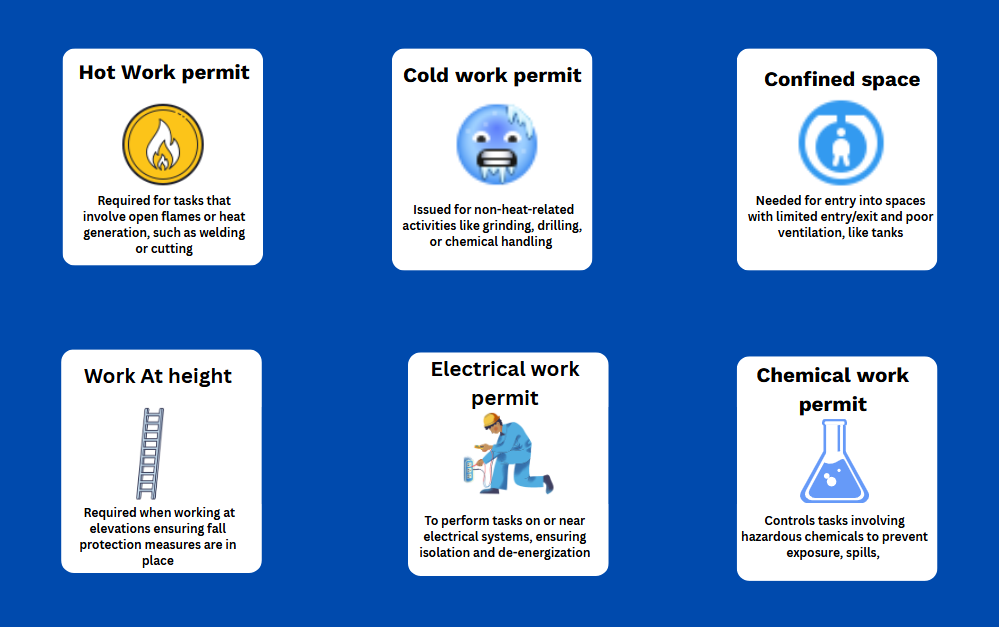
Latest AI-Driven Advancements in PTW Process:
AI-Powered Risk Assessment:
- What it does: AI systems analyze historical incident data, real-time environmental data (e.g., weather, gas levels), and task parameters.
- Benefit: Generates dynamic risk scores and recommends control measures before issuing permits.
Computer Vision for Site Monitoring:
- What it does: Uses cameras and AI vision to ensure that only authorized and properly equipped personnel are entering work zones.
- Benefit: Real-time alerts if workers violate safety rules.
Digital Assistants for PTW Issuers
- What it does: Voice- or chat-based AI assistants help supervisors create, review, or update permits quickly.
- Benefit: Saves time and improves accuracy in filling permits.
AI-Driven Audit and Compliance Reporting
- What it does: Tracks permit activities, matches them with procedure logs, and highlights anomalies or late closures.
- Benefit: Ensures transparency and easier regulatory compliance with automated reporting.
Customize As per the Company format of PTW:
Includes fields like:
Permit No., Date, Nature of Work
Requester Details: Name, Designation, Department
Contractor Information (if applicable)
Job Description, Risk Level, Supervisor Approval
- AI risk Advisory
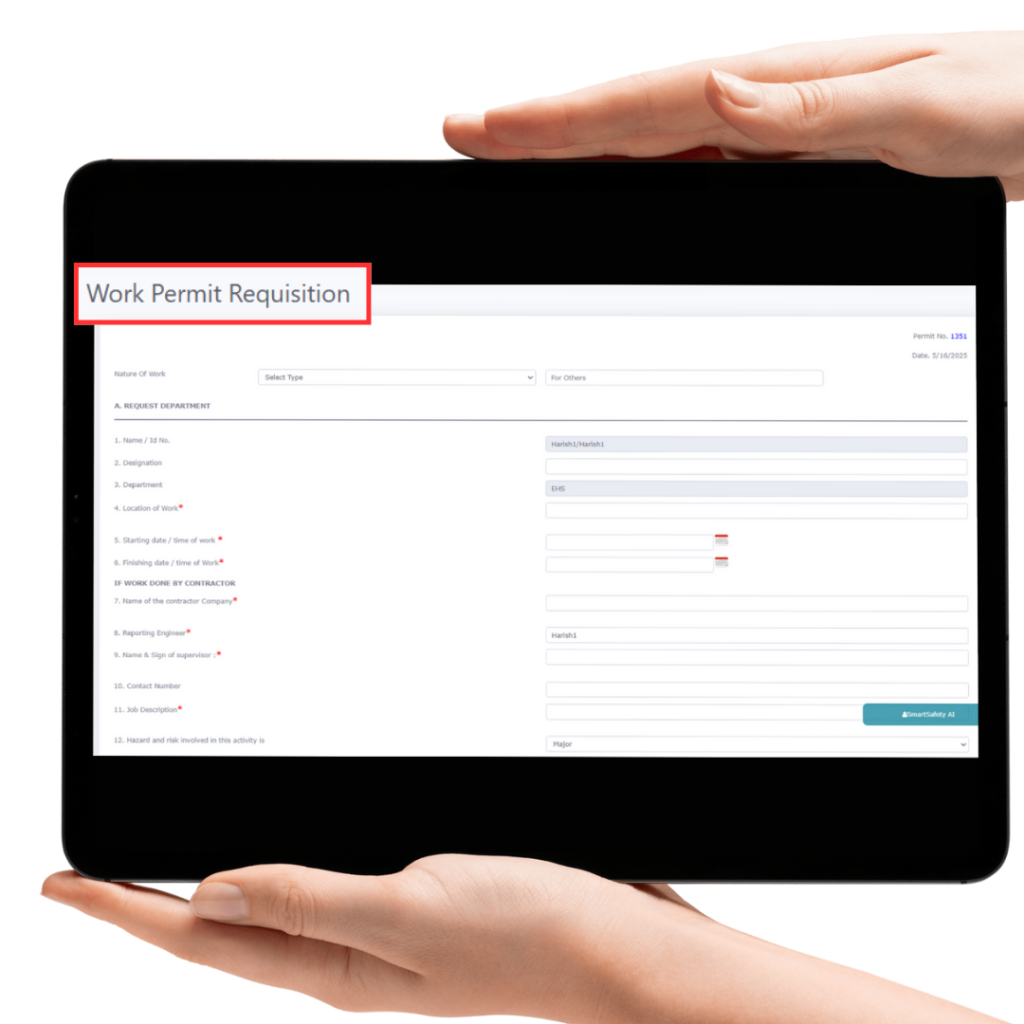
Permit to Work Subscription Plans :
A monthly subscription allows users or companies to access and use the PTW system for a period of one month. This model typically includes features such as issuing, tracking, and managing work permits for a fixed monthly fee.
A yearly subscription is a one-time annual payment to access the same PTW system for 12 months. This usually comes with
- Continuous access without monthly renewals
- Often includes priority support and updates
Conclusion: Invest in the Right PTW System for a Safer Workplace
Choosing the best PTW software is more than a technology decision—it’s a safety commitment. By prioritizing mobile access, regulatory compliance, AI features, and customizable workflows, EHS managers can ensure safer operations, better compliance, and higher productivity across the board.







